Adding new friends on Facebook gives good feeling, as your are increasing your friend circle on Facebook. But what you do when someone deletes you from the friend list? You will never come to know if someone has deleted you from his/her friend list. Number of friends in the list will reduce but finding that exact friend is difficult process.
Know the Deleted friend with UnFriender
Facebook application Unfriender can let you know secretly who deleted you on Facebook.
1. Open UnFriender Application page.
2. Click “Go to Application” link on left side.
3. Then click “Allow” button to enable access.
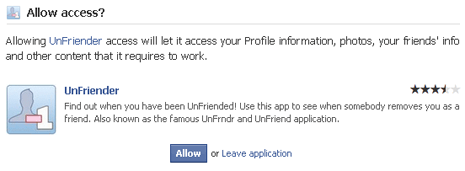
With this you will come to know if someone has deleted or any other change that has happened in you friend list. Note – It will only work on the friends that are added into you account after this application is enabled for your account.
