Newer monitors are way too bright and emit lot of glare splash. Even lowering brightness from monitor settings does not actually reduce brightness display level. Small utility Monitor Bright can come handy in such situation. It allows you to reduce monitor brightness to any level without having to fiddle around with LCD monitor settings.
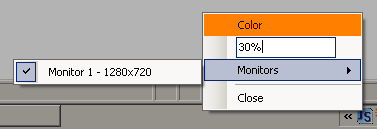
For example, while working at night you can highly reduce brightness level to match the dark environment around. This utility does not require install, just download, unzip and start using it. It sits on the system tray and also support multiple monitors.
You can right click and enter %age reduction in brightness for more accurate brightness reduction on display screen. Very useful to keep tab on brightness level you always wanted. Download Monitor Bright (requires .NET 2.0 or higher).
