Skype is a popular way to interact with friends and family anywhere in the world. We have already seen free programs like Call Graph Skype and free Skype Recorder for recording Skype voice calls and save as mp3 files. iFree Recorder is another free and simple program for recording Skype voice conversations. It can help you record Skype2Skype calls, SkypeOut/SkypeIn calls and Conference calls.
Save Skype calls with iFree Skype Recorder
1. Download iFree Recorder program & install it.
2. Launch the program. It will try to connect to Skype on the first start and will be waiting for authorization.
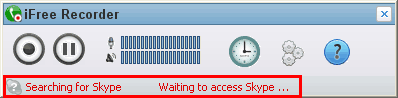
3. Click “Allow Access” button to allow iFree Recorder to use Skype.
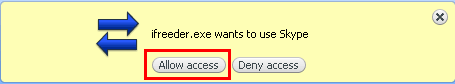
It has simple interface for basic recording of Skype calls. It supports Mono/Stereo/Joint Stereo Mode and bitrates from 32 bits upto 256 bits. Test drive it.
