We have see number of ways to preview fonts installed on your computer – like by installing utility cfont pro or using font picker tool. Here is another way to preview fonts installed on the computer without bells and whistles – Flipping Typical. Just type any text and see its preview in different fonts.
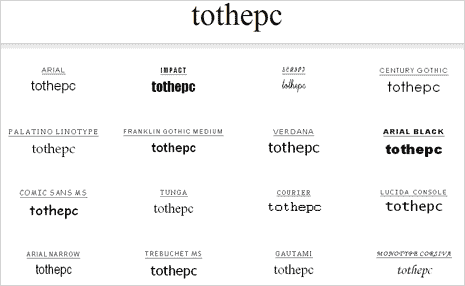
There is nothing to download or install – just head over to flippping Typical website and get into font preview action. There are few handy shortcuts like: control + b for bold and control + i for italics. If number and variety of fonts installed on your computer is less – then checkout 15 places to download free fonts and process to install / remove fonts – its all here!
