Google’s first smart phone “Nexus One” is making quiet a buzz. It is loaded with lot of features to stay in touch with your friends and online world. It promises to be one stop where web meets phone. We have already seen Nexus One features, demo and price – if you are impressed, here is simple procedure to order your own Nexus One smart phone online.
Buy Nexus One phone online
1. Goto google.com/phone & click “Get your Phone” button. Incase you dont see that option, implies Nexus One is not available in your country.
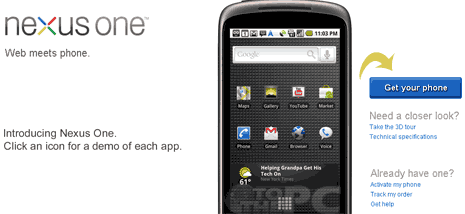
2. Then select type of phone among unlocked phone option for $529 or T-mobile plan option for $179. Vodafone and Verizon options are grayed out (available soon). Then click continue button.
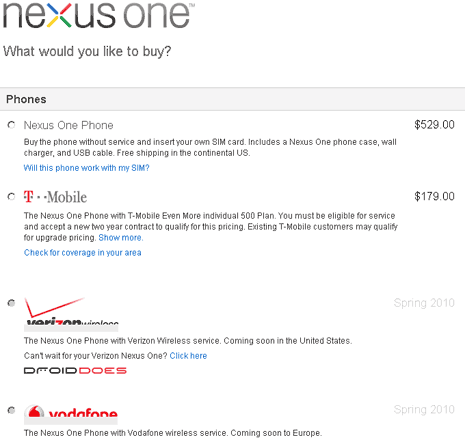
3. Then you will get option to engrave your phone. Enter 2 lines for personalization. Engraved phones cannot be returned and take 72 hours to ship.
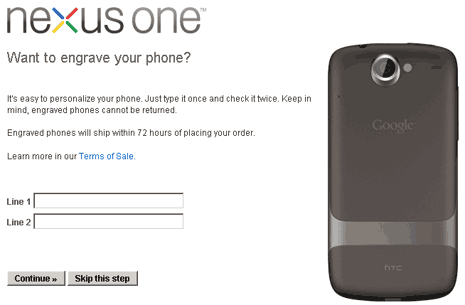
4. Then click “Continue” or skip the engrave option by clicking “Skip this Step”. Next, login using your Google / Gmail account and proceed to Google checkout for payment.
