Being a premium software, buying and installing Adobe Photoshop just to preview PSD Photoshop is not a wise decision. So, Is there way to open open and view PSD files without installing Adobe Photoshop software? You can use free third party utilities to easily preview Photoshop files. Simple PSD is a dead simple portable tool to open and and preview PSD Photoshop images.
SimplePSD free Photoshop file viewer
1. Download Simple PSD program. Then unzip and double click “TestPSD” file to use the program.
2. Click “Open” button and select PSD Photoshop file on the computer.
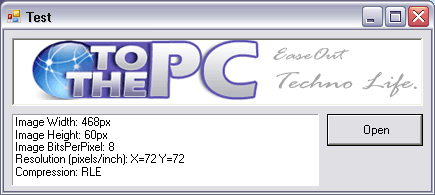
3. Program will show preview of PSD file in top window. It also show technical details of specific PSD file including: image width, image height, bits per pixel, resolution and compression.
Besides previewing single PSD file, there is also tool to compare PSD Photoshop files.
