You can make calls to any phone number by clicking ‘call phone’ button in chat box (on left side) of Gmail inbox. Is ‘call phone’ button missing in your Gmail account? There could be number of reasons for no ‘call phone’ button within your Gmail inbox. You can check following to get ‘call phone’ button for using calling functionality in Gmail.
1. Check Gmail display language
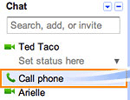 As of now, the Call phone feature of Gmail is only available to Gmail accounts in English (US). So, make sure Gmail account is set to the correct language.
As of now, the Call phone feature of Gmail is only available to Gmail accounts in English (US). So, make sure Gmail account is set to the correct language.
– Login into Gmail account and goto ‘Settings’.
– On General tab, make sure drop down menu next to Gmail display language has “English (US)”.
2. Phased rollout of this feature
For the start, this feature is available to Gmail users in US and Canada region. Gmail users in other countries may have to wait for sometime before Google enables ‘call phone’ feature in a phased manner.
3. Voice & Video plugin install
Make sure you install voice and video plugin on your computer to use ‘call phone’ functionality in Gmail inbox.
4. Did you disable ‘call phone’ feature
Incase you have disabled phone calling feature in Gmail, make sure you enable it to get back the ‘call phone’ button for calling any phone from Gmail inbox.
