You can easily setup external email addresses that support POP within your existing Gmail account. Such Mail fetcher setup allows you to access multiple email accounts within single Gmail account interface. After the setup, Gmail will check your other accounts on a regular basis and new mail will appear automatically. Gmail checks individual accounts for new messages at different rates depending on previous mail fetch attempts.
Now you can virtually increase the frequency of POP mail check using ‘Refresh POP accounts’ labs feature. After enabling this feature, just click the refresh button to make Gmail check for new emails for other POP accounts anytime.
Enable refresh POP accounts in Gmail
1. Open Gmail.com & login into your account.
2. Goto Settings > Labs.
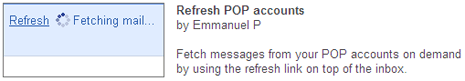
3. Click ‘enable’ next to “Refresh POP accounts” option.
4. Click ‘Save Changes’ button. A new link to refresh your emails will appear, you can click it to refresh and check for new mails manually at anytime. [via Gmail blog]
