Google Sites is a new offering from Google for creating team websites. It is basically a remixed version of JotSpot which Google acquired long ago. It is being offered as part of Google Apps and hence you need a Google Apps account to use it.
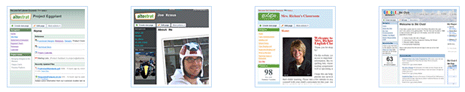
While there are number of Free Web apps to create website without programming skills, Google Sites present a different concept. With this you can create a centralized place with all types of information containing videos to presentations, latest reminders and loads of interactivity.
People can work together on a Site to add file attachments, information from other Google applications (like Google Docs, Google Calendar, YouTube and Picasa), and new free-form content.
Creating a site together is as easy as editing a document, and you always control who has access, whether it’s just yourself, your team, or your whole organization. Basic Features include:
- Single-click page creation.
- No HTML knowledge required.
- Templates to customize the look.
- Upload files and attachments.
- Work together and share with others.
It is a free service that is for sure beneficial to organization looking to create a place for their employees to share relevant information and updates. It can also be used for personal clubs.
Details: Google Sites – Features – Video Demo
Here are few examples: Company intranet, Team project, Employee profile, Student club.
