“… I am using latest version of web browser and still got malicious attack!” Besides updated web browser software, there are number of other related elements that can render a web browser insecure. You could be using either of web browser like Internet Explorer, Google Chrome, Firefox, Opera and so on – proper checking of each element of web browser is important for safe and secure browsing through it.
Automatic web browser security check
Qualys Browser Check is a quick and easy method to check any web browser for security issues. It scans various aspects of web browser installed on your PC and provide instant solution to fix detected security problems.
1. Launch your default web browser and open Qualys Browser Check website.
2. Then click“Install plugin” for your web browser.
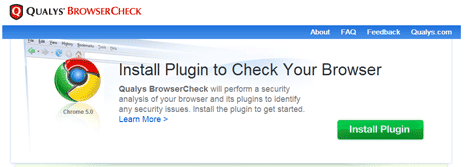
3. After installation, click Scan button to allow ‘Browser Check’ plugin to scan for security issues.
4. It will check browser version along with basic plugin details and display security vulnerabilities (if any). Click ‘Fix it’ button next to specific listing.
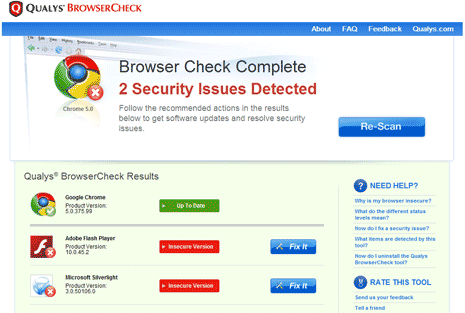
5. Then click ‘Re-Scan’ button to allow ‘Browser Check’ to scan again for security issues.
It checks for Windows OS support expiration, browser version (IE 6.0+, Firefox 3.0+, Chrome 4.0+), Adobe Flash Player, Adobe Reader 5.x and above, Adobe Shockwave Player, Apple Quicktime, BEA JRockit, Microsoft Silverlight, Microsoft Windows Media Player, Real Player, Sun Java, Windows Presentation Foundation (WPF) plug-in for Mozilla browsers. [via Ghacks]
Basics of Web Browser security
1. Make sure you are using latest version of web browser. Do not use beta version of web browser as default for internet surfing.
2. Only use plugins with credible review. Use discretion while using password management plugins or addons.
3. Make a habit of clearing internet cookies and files after regular interval.
4. Do not install unknown activeX files from prompts on yellow bar at the top of web browsing window. Only install them, when you are sure about its source and functionality.
