Make Calendar personalized with own photos using cool online tool ‘Calendarika’. You can select upto 2 photo and generate stylish calendar for any month of the year. Final calendar can be used as widescreen desktop wallpaper or you can print it off to serve as hard copy calendar on your desk.
Generate stylish calendar online
1. Open Calendarika website & select any calendar template.
2. On the options screen, select and upload main photo and background photo to be used in the calendar.
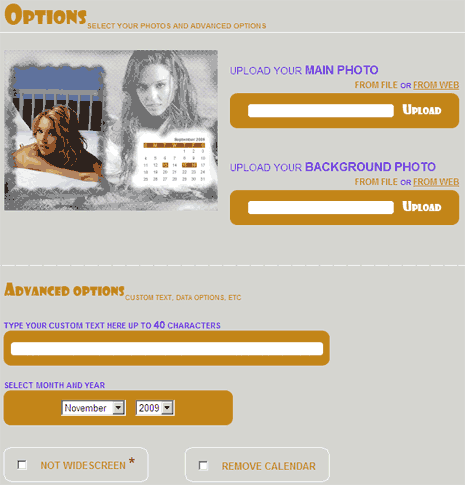
3. Click ‘Advanced Options’ link to able to write custom text on the calendar. Also select Month and Year for the calendar.
4. Click next button to upload image and generate final wallpaper.
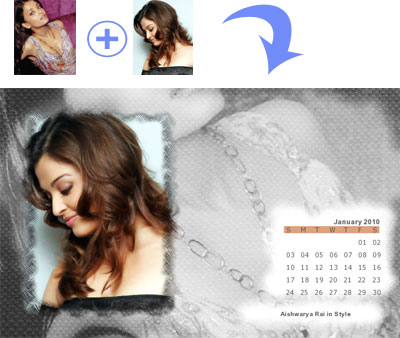
5. Final stylish wallpaper will appear with respective download links for different resolutions. You can also print the final wallpaper image directly.
For sure one easy way to generate stylish calendar wallpapers online or use online tool for simple looking calendar with holidays.
