Facebook has released updated app for iPad users. New app has lot of improvements which allow easier access to Facebook content more suited for iPad screen interface. New features include easy flipping through full screen high resolution photos, checking nearby maps, playing games, easier way to check updates from friends and lots more. Are you struggling to find logout option on Facebook for iPad application?
Logging out from Facebook account on iPad
Once you login into your Facebook account on iPad using Facebook for iPad application, you will remain logged in unless you logout manually. Even if you close Facebook application using procedure to close background apps on iPad, you will still remain logged in. After closing app, tap on the Facebook icon – your account contents will load automatically. It is not good, if your iPad is shared among multiple users. So, it is advisable to logout from Facebook manually on your iPad device.
1. While on the default Facebook app screen on iPad, tap on the button at top left part (button has 3 horizontal lines). This will show options pane on the left side.
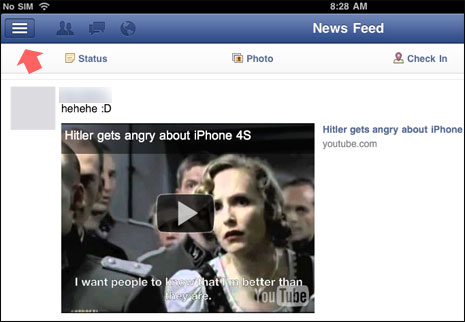
2. Look to the bottom of the left pane and tap on Account option. Then tap Log Out option from the pop-up menu. This for sure involves some tapping to logout from Facebook account.
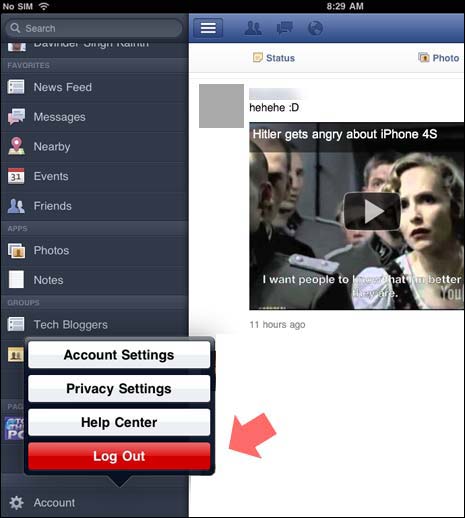
Ideally logout button should be placed at top part of the app screen. On a lighter note, looks like Facebook does not want you logout from Facebook account on your iPad !
