In social networking space, sharing photos is an important part while interacting with your online friends. There are few concerns associated with uploading and sharing personal photos on the internet. While networking, your photos may appear to users whom you do no know at all. To prevent all this, you can lock your photo albums uploaded on Google+ Plus account.
Disable resharing by locking Google+ Photo Albums
You can easily enable lock on any uploaded photo album your Google+ Plus account. Album locking can be done from photo albums page or from albums post in Google+ stream. Once albums is locked: viewers won’t be able to +mention new people, photo tags by viewers won’t expand who can see your album and all of your posts about your album will also be locked.
1. Login into Google+ Plus from Google+ website URL. Now click Photos tab button at the top and then click on Albums on the extreme right side of the webpage.
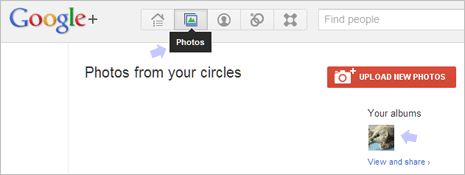
2. This will open “Your Albums” webpage listing all your uploaded photo albums. Click on specific photo album that you want to lock and then look for “Visible to: Only you(Unlocked)” option at the top.
3. Click Unlocked option at the top of photo album contents. Then click to check “Lock this album” option and then click Save button. This will change the status of album from unlocked to locked. From now on, locked photo album cannot be re-shared further by any Google+ Plus users.
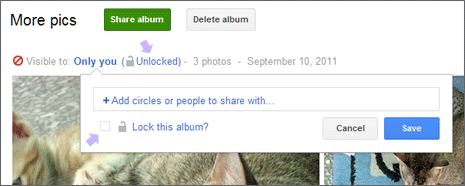
You can also lock photo album from album post in your Google+ stream. To get started, find the post with the album you want to lock. Then choose Lock this post from the drop-down menu located at the top right. [via Matt Steiner]
Ability to lock Google+ Plus photo albums is a nice feature for worry free uploading and sharing of photos on Google+ Plus website – what say?
