Tabbed browsing allow easy surfing of multiple websites. However, too many opened tabs at the same time can confuse anyone. Do you want to limit number of tabsthat can be opened simultaneously in Google Chrome browser? You can easily do this using ‘Controlled multi-tab browsing’ extension.
Set limit for number of tabs in Chrome
1. Launch Google Chrome browser on your computer.
2. Goto Controlled multi-tab browsing page and click install button for installation.
3. Click on extension icon on menu bar to set maximum limit for opened tabs.
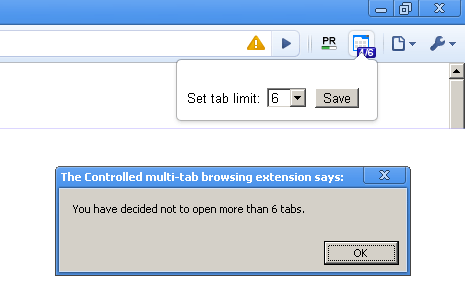
4. If you try to open more than set limit of tabs, you will get pop-up message for the same.
This extension is very useful for productive internet browsing as you spend less time toggling tabs and read more content online. Also, too many tabs put strain on system resources and performance – tabs limit also offer possible solution for the same.
