You have just hit the ‘send’ button and forgot to attach the file you wrote about in the email. Yikes, need to write another email with attachment!
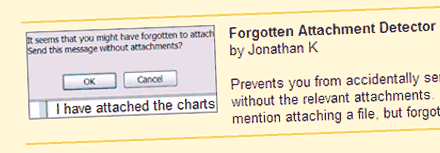
‘Forgotten Attachment Detector’ is new Gmailfeature to help you out in such situations. When enabled it will remind you (via pop-up message) to attach relevant files to the email message. You will not get this pop up message on every email you send using your Gmail account.
It is smart feature and will only give you attachment reminder pop-up if you have been talking about sending an attachment in the email. For example, if you wite something like ˜I have attached a file’ in the email, attachment reminder will for sure pop-up!
HOW TO ENABLE THIS FEATURE?
Login into your Gmail account, click on ‘settings’ located at top – right. Then click on ‘Labs’ tab, scroll down a bit and check for ‘Forgotten Attachment Detector’. Select enable option and then click on ‘save changes’ button.
This for sure will make Gmail experience better while sending emails with attachments. Try this feature, don’t worry it wont bug you every time you send email. Remember, attachment reminder pop up will be shown only if you were talking about sending one!
