Microsoft (dot) .NET framework is required to run different application software based on this framework. Different applications will need different minimum version of .NET framework to able to install and run on the computer. Hence, it is important to check “… Is Microsoft dot .NET framework installed on my computer?“.
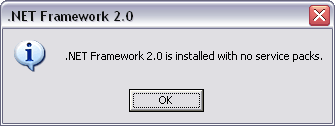
Detect Dot Net utility is a dead simple why to check if .NET framework in installed on the computer or not. Just download, unzip and double click to execute the program. It will give a pop-up indicating .NET framework install along with version details. Grab Detect DotNet utility for quick check on .NET framework status on computer.
You can also try Framework detector to check on version of .NET framework installed on the computer.
