Pressing screen lock button on side of iPad is not locking screen and instead it mutes sound on iPad. You are likely to face this issue, if you have updated the iPad software to iOS 4.2 (or above). This software updates changes screen orientation lock button into mute volume button. For changing screen orientation, you need to search for screen lock button inside your iPad (instead of physical button on the side of iPad).
Find screen lock button in iOS 4.2 & above
1. Press Home button twice or click the menu button.
2. Then slide dock displaying running apps to right side.
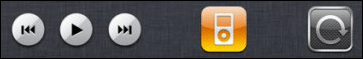
3. Now you should music controls. Check for iPad screen lock icon button (as seen in above image). Icon with lock implies locked screen, otherwise you can tap icon to lock screen orientation rotation of your iPad device.
Moving on, future iOS updates will have lock icon as explained above. The phyiscal lock icon will be used to mute sound on iPad device.
