Bought new Sony Ericsson Xperia X10 and looking for procedure to insert SIM card and memory card in the phone? You can get started with easy routine of inserting SIM and memory card into Sony Ericsson Xperia X10 mobile phone by removing battery cover and sliding cards into card holder slots.
Insert SIM & memory: Sony Ericsson Xperia X10

1. Remove the battery cover.
2 Slide the SIM card and the memory card into the holders with the gold-coloured contacts facing down.
Remove memory card: Sony Ericsson Xperia X10
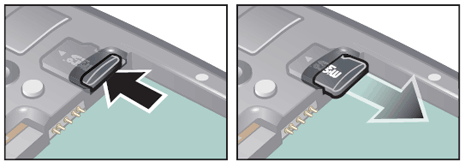
Remove the battery cover and press the edge of the memory card to release and remove it.
