Feature that allows specific photos to be private within a public album has existed for some time on Facebook. However, majority of Facebook users are unaware of this feature that allows changing privacy settings of individual photos within selected photo albums. This means, whole album will be public but few selected photos will be private and are visible to only selected people on Facebook.
Change privacy settings of individual photos
This feature is only works for selected photo albums including: Profile Pictures, Wall Photos and Mobile Uploads. You can set few photos private or limited visibility even when whole album is public.
1. To use this feature, login into your Facebook account, goto your profile and then click on Photos section. Then open profile photos album (one of the album with selective photo privacy feature).
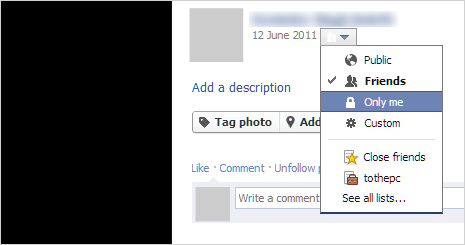
2. Click to open any photo within profile photos album. Then click down arrow button at top right (as seen in screenshot) and select privacy setting for this photo among: public, friend, only me and custom. Similarly, you can change privacy setting of individual photos contained in either of Profile Pictures, Wall Photos and Mobile Uploads photo albums.
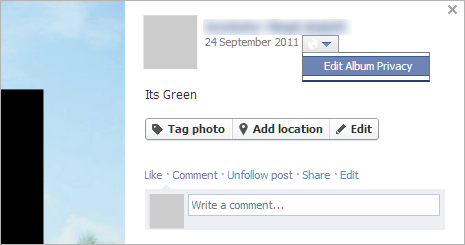
Unfortunately, this feature is not available on other user created photo albums. There you can only apply specific privacy setting to whole album and not individual photos contained in the photo album. In such case, you should see “Edit Album Privacy” option instead of individual photo privacy settings. Facebook should extend this feature to all photos contained in any photo album for more privacy control over photo viewing and sharing.
