If you are a regular Yahoo Mail user, then get goodness of your contacts on other social websites into Yahoo. This can be easily done by importing contacts and email addresses on other popular services like Facebook, Gmail, Live into your Yahoo Mail account address book using importer feature.
Import contacts into Yahoo address book
1. Goto Yahoomail.com & login into your account.
2. Click ‘Contacts’ tab the top menu.
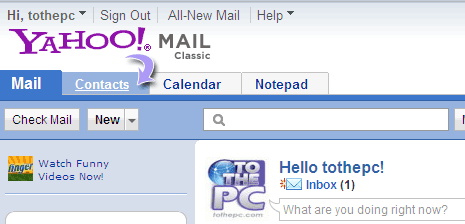
3. Then click ‘Import now’ button under ‘Import your Contacts from other accounts to Yahoo!’.
4. Click to select servicefrom which you want to import contacts among: Facebook, Live, Gmail & more.
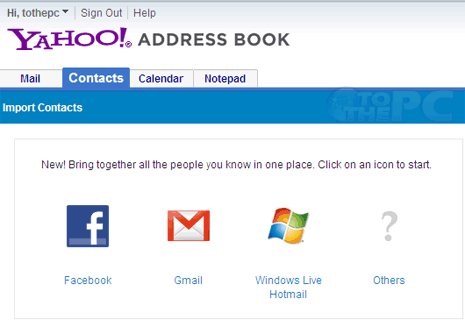
5. Login into specific service like Facebook to authenticate. All the contacts will be imported automatically in your Yahoo contacts address book.
You can easily grab contact names and email addresses from other web services into your Yahoo address book using this importer feature. [via Ymail blog]
