Internet Explorer 8 (IE8) promises tighter and better control over privacy while surfing the web. Many 3rd party services work in background to gather data about your web browsing habits while you are engrossed in checking out your favorite websites.
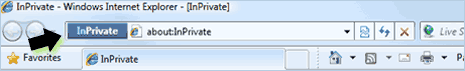
IE8 aims to address questions like: How do you know what that is, or how to control it? IE8 gives users more choice about controlling what information they keep and exchange. IEBlog reveal few key privacy features in IE8:
InPrivate Browsing lets you control whether or not IE saves your browsing history, cookies, and other data.
Delete Browsing History helps you control your browsing history after you’ve visited websites.
InPrivate Blocking informs you about content that is in a position to observe your browsing history, and allows you to block it.
InPrivate Subscriptions allow you to augment the capability of InPrivate Blocking by subscribing to lists of websites to block or allow.
PRACTICAL EXAMPLES
If you are using a shared PC, a borrowed laptop from a friend, or a public PC, sometimes you don’t want other people to know where you have been on the web. IE8’s InPrivate Browsing makes that “over the shoulder†privacy easy by not storing history, cookies, temporary Internet files, or other data.
This could be used for surfing p0rn websites as your browsing details will be ‘off the record’. Before you jump out of the seat, there is still time for stable release of IE8 – hang on!
