![]() [Note: Gmail addicts may know about this] Say your gmail ID is meonline@gmail.com – do you know you can send email displaying different email ID using your current Gmail ID (meonline@gmail.com)?
[Note: Gmail addicts may know about this] Say your gmail ID is meonline@gmail.com – do you know you can send email displaying different email ID using your current Gmail ID (meonline@gmail.com)?
This is possible using custom ‘from’ option in your Gmail account. This alternate email ID can be any (like @yahoo, @msn etc) provided you verify its ownership by replying to verification email. Here is simple procedure to configure this:
- Sign in Gmail & click on ‘settings’ at top right part of the screen.
- Then click on ‘accounts’ tab & check for ‘Send mail as’ option.
- Click on ‘add another email address’.
- Enter other email address and then proceed to verification window.
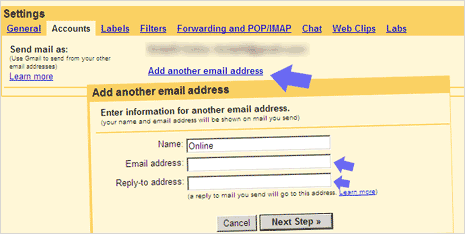
You need to verify ownership of additional email address being added to your Gmail account. Simply click on link received in verification email and you are all set. There is more…you can set different reply back email ID for emails using additional email ID added to your Gmail account.
For example you have added e2@gmail.com ID to current gmail account e1@gmail. You can send emails from e1@gmail account with ID labelled as e2@gmail.com and receive reply back to e1@gmail.com (provided you mention e1@gmail.com as reply back ID). Tryout!
P.S. When you are sending with a different ‘From:’ address, your Gmail address will still be included in your email header’s sender field, to help prevent your mail from being marked as spam. However except Outlook, most email clients don’t display the sender field!
