MySql database form backend of many online applications including WordPress blogs. For starters Mysql can be scary place to play around with. Size of a database is very important for easy management.
Optimizing Mysql database can greatly reduce overall size of your database. For example: one of my WordPress Blog database went from 85MB to just 10MB after optimization.
OPTIMIZATION = DELETION OF DATA ?
Optimization does not delete any data. It is just like defragmentation of a database. As the database grow old, data gets deleted and added. This results in number of empty rows.
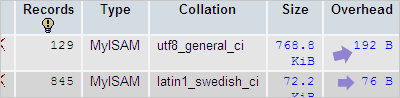
Even though rows are empty, they still contribute to the overall size of database. Optimization process helps in deletion of “overhead” and results in better arrangement of data in your database.
Open your MySql database using myphpadmin link in your cpanel or hosting panel. Select database from dropdown box on the left. Then check for size mentioned under “overhead” column next to every table in the database. Ideally, an optimized database will have ZERO overhead.
HOW TO OPTIMIZE MYSQL DATABASE?
Well, it is very easy. But, you need to backup your database before the optimization procedure (just incase!). Select one or all tables in your database and check for dropdown with label ‘with selected’ at the bottom.
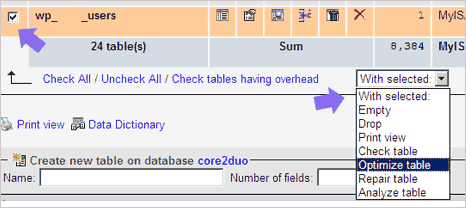
Select the ‘Optimize Table’ option and its all done. So whenever you see ‘overhead’ building – perform quick optimization to keep database healthy!
