Now you can easily embed any book available at Google Book Search. This is possible using specific widget code for the same.
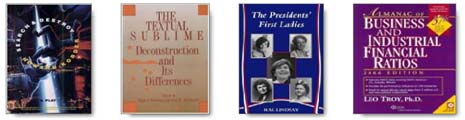
As on the Book Search site itself, you can search within the book, zoom in and out on the page, and browse up to 20% of the book. Here is the embed code:
<script type=”text/javascript” src=”http://books.google.com/books/previewlib.js”></script>
<script type=”text/javascript”>
GBS_insertEmbeddedViewer(‘GkCpLIk7aisC‘,600,500);
</script>
Above GkCpLIk7aisC is the corresponding book ID on the Google Book Search. You can find this ID from URL of a specific book.
While on specific Google Book Search page, click on ‘about this book’ tab and copy the ID like: http://books.google.com/books?id=DSOjVvLKk0EC
As pointed by GOS Blog, this has been possible using one of three APIs that allows access to books listed on Google Book Search. Check full details for ‘how-to’ access to these APIs (for developers!).
