Google Suggest was launched on Google.com – it provides related search terms suggestion as you type in search box at google.com
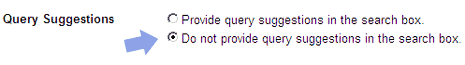
Don’t like this feature and find that drop down box irritating? If so, just disable this feature and enjoy good old Google. Here goes the simple procedure:
- Open Google.com and click on ‘preferences’ button.
- Scroll down & check for ‘Query Suggestions’ option.
- Select among either option & click on ‘save preferences’ button.
‘Do not provide query suggestions in the search box’ is the option to disable Google suggest option and ‘Provide query suggestions in the search box’ option is the keep Google Suggest enabled.
I DONT HAVE GOOGLE SUGGEST FEATURE?
Google Suggest is still in roll out stage – for example you may not see this feature on Google India (google.co.in). To test drive this feature check this URL http://www.google.com/webhp
USE GOOGLE WITHOUT GOOGLE SUGGEST FEATURE
Use this URL [http://www.google.com/webhp?complete=0&hl=en] to access google, no Google Suggest pops here (Thanks Bri).
