 Google Image Search is an excellent way to search for images for any keyword or topic. However, at times you only want to search for closeups or faces of celebrities or objects. In usual Image search you have to manually dig out closeup images resulting in more time being spent.
Google Image Search is an excellent way to search for images for any keyword or topic. However, at times you only want to search for closeups or faces of celebrities or objects. In usual Image search you have to manually dig out closeup images resulting in more time being spent.
To search closeup/faces you need to turn ON the ‘faces’ option in Google Image Search. Open Google Image Search and then click on ‘Adavced Image Search’ option.
Then highlight the radio button/option ‘faces’ next to ‘Content type’. Then type the search keyword/term in the same window and hit the ‘Google Search’ button. Here is the comparison of Image results with Faces option turned ON and OFF, have a look:
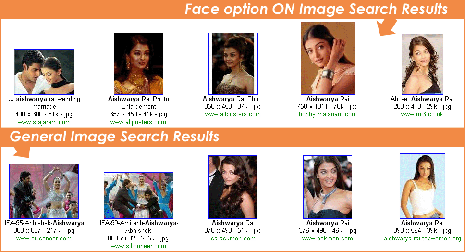
Besides this, you can also play around with other Image Search options. These include: size of image (small, medium, large, extra large), file type format (JPG, GIF, BMP, PNG), coloration (full color, Black&white, grey scale), images from specific domain and filtering results.
