Ribbon is a part of every application in Microsoft Office (2007, 2010) suite. It is useful to quickly find commands you need to complete tasks in specific Office application. It display commands clustered into logical groups. You can click through specific tabs in ribbon to access more specific commands. If you do not use ribbon, you can easily hide and remove it for more screen space and working area.
Hide & remove Ribbon in single click
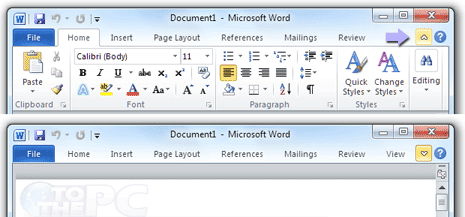
Click UP arrow key to minimize and hide ribbon in Office application. To get back and make ribbon visible again, click DOWN arrow key. Clicking respective arrow key icons will minimize or maximize ribbon.
Hide & remove Ribbon using Keyboard shortcut
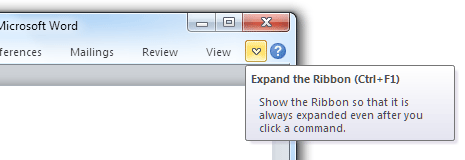
Press Ctrl + F1 keys to hide and minimize ribbon in Office application. To maximize and display ribbon, press Ctrl + F1 keys again for quick restoration.
Ribbon appears in every application program of Microsoft Office suite including Word, PowerPoint, Excel, OneNote and so on. Also, above procedure to hide and remove ribbon works in every Office application (2007 & 2010).
