If you are using labels and viewing Gmail on low screen resolution computer, it is a constant struggle in trying to read full subject line of email messages in Gmail box. Labels for each messages appear fist and leave little space for email subject line to appear. Well, you can perform some inbox cleaning by hiding or removing labels appearing next to email subject line in Gmail inbox.
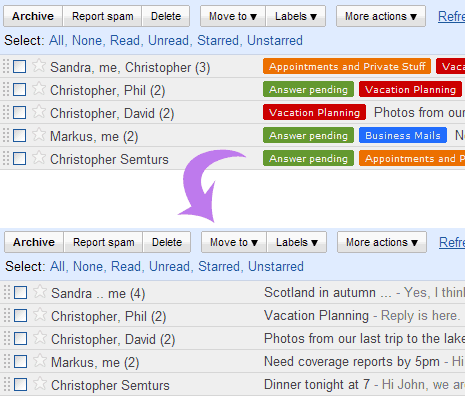
1. Goto Gmail.com & login into your account.
2. Click Settings link at top right.
3. Now click on Labs tab on settings page.
4. Scroll down & look for “Remove Labels from Subjects“.
5. Click enable next to it & then click Save changes.
This will remove labels display from email subject line, leaving ample space for full subject line message to appear for easy reading and browsing. One easy and quick way to browse Gmail on low screen resolution PCs, like it?
