iPad has an easy to use on-screen keyboard for typing needs. It appears as soon as you need to type text on your Apple iPad device. Besides allowing you to type, keyboard corrects misspellings, predicts what you are typing and learns as you use it. If on-screen keyboard is taking lot of real space on your iPad screen, you can quickly hide it.
Hide iPad touch screen keyboard
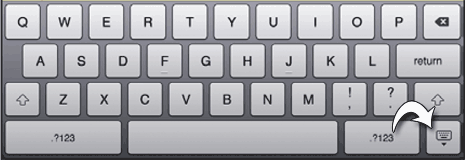
Just tap the “keyboard key” to hide the on-screen keyboard. It is located at bottom right part of the on-screen keyboard layout (see screenshot). Quick and simple way to hide the on-screen keyboard on Apple iPad.
If you find on-screen keyboard difficult to work with, you can always use Apple Wireless keyboard with your iPad device.
