Find bar is a useful Firefox feature that allows you to search and highlight any text on current webpage. Ideally, you can press Ctrl + F or goto Edit > Find to show Find bar in Firefox browser. But to close or hide the Find bar you need to manually click X button. How about doing same with a shortcut key?
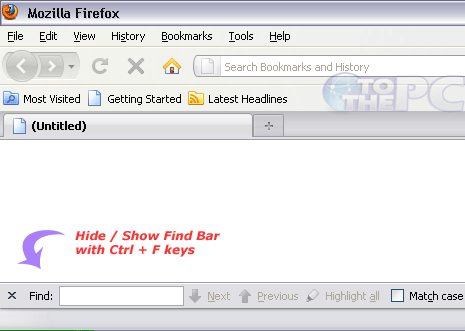
“Hide Find Bar with Ctrl+F” is a neat Firefox addon that allows you to close Find bar with same shortcut key as used to open Find bar. Press Ctrl + F to open Find bar and press Ctrl + F again to hide / close the Find bar. One small and useful addon to manage Find bar using shortcut key, download Hide Find Bar plugin.
