Few users may not be comfortable displaying their ‘date of birth’ on Facebook profile. You can easily hide complete birthday date information from showing up on Facebook profile. Alternatively, you can only hide ‘year’ information and display ‘date’, ‘month’ information of your birthday (when you only want to hide the actual age).
Hide ‘date of birth’ on Facebook profile
1. Login into your Facebook account. Then click ‘Edit My Profile’ link under your Facebook avatar image at top right. Alternatively, you can directly access Edit profile page on Facebook after login.
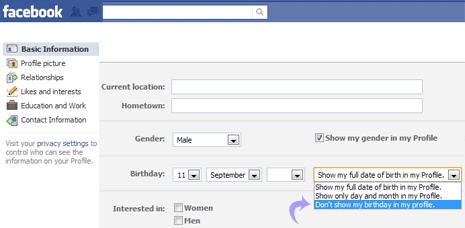
2. Then select “Don’t show my birthday in my profile” option from drop down box next birthday field under ‘Basic Information’.
You can select “Show only day and month in my profile”, if you want to hide year of birth (actual age) and still allow you friend to see the day of birth.
