Are you tired of continuous reading an e-book or a document file? Why not sit back, relax and hear to the pdf file text instead of reading! You can easily do this within Adobe Reader program. It has integrated text to speech conversion feature that makes text audible without any ned to install additional software. To get started, make sure PC has latest version Adobe reader installed.
Hear PDF files loud in Adobe Reader
1. Open PDF file in Adobe Reader.
2. Goto View > Read out loud > Click on Activate Read Out Loud. Alternatively use the shortcut Ctrl+Shift+Y.
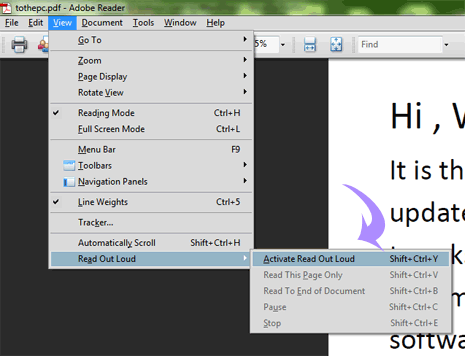
3. Now goto View > Read out loud > Click on Read this page only or either use the shortcut Ctrl+Shift+V.
4. For reading to the end of the document goto View > Read out loud > Click on Read to end of Document or either use the shortcut Ctrl+Shift+B.
You can also use Notepad to listen text without installing any additional software. Alternatively, there are number of online text to speech tools for quick listening of text on the internet.
