Google Translate is very easy to use language translation service. Just enter the text or URL, select output language and get the translated page on the fly.
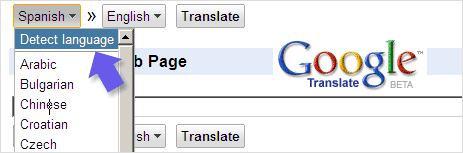
However, most occasions language type is unknown and you have to hit -try selecting each language in the drop down menu – till you strike gold and get the desired output.
For example, you need to translate a foreign language web page and you do not know the name of the language on that webpage. Ideally you will try to guess out that languageand try various combination using drop down on language webpage.
Not anymore, Google will do the guessing part if you select ‘Detect Language’ option. Looks like this option was added recently, as previously I had hard time playing language guessing game. Google Translate just got better!
