Majority of us are known by nicknames and other names that are different from official legal names. Now you can add nickname (or other Pseudo name) to your Google+ Plus profile account. For example: Person with legal name ‘David Keith Junior’ can use ‘David Junior’ as other name in Google+ Profile. However, make sure nickname that you add represents you and does not imitate any celebrities or historical figures.
Add & change Nickname in Google+ Plus profile
1. Open plus.google.com website and login into your Google+ Plus account. After login, click on your profile image or profile name at top left part. This will open your default Google+ profile page.
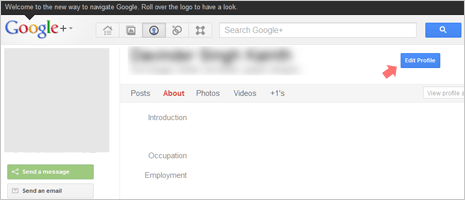
2. Click on ‘Edit Profile’ button (blue colored button located at top right side). Now scroll down and look for ‘Other names’ section at the bottom.
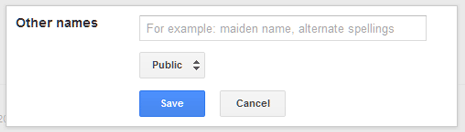
3. Click and then type other Pseudo nickname for your Google+ Profile. You can also select people who can see your other nickname by selecting either of options like: public, extended circles, your circles, only me and custom.
4. Click Save button and your new other name will be updated on your Google+ Plus profile. Note: if you change your name, you won’t be able to change it again for next 30 days.
Other Name changing policy: Things to Note
1. Avoid unusual or unnecessary characters in your name added to Google+ Plus profile. For example: David873, D@vid $mith are not allowed.
2. Do not pretend to be someone else, as Google+ treats impersonation a serious issue. Your profile could be deleted, if your attempt to impersonate someone is proved.
3. Make sure your profile name represent you and not any specific symbol, business or brand. For that Google+ has Business pages feature.
