Till now, Date picker has been a big miss in Google (Docs) Forms. In the latest update, Google Forms has added Time and Date picker options. Now there is no need of using third party hacks for showing date option in Google Forms. You can create forms and easily add functionality of date picker with a click of a button. This new option opens a neat date picker pop-up allowing you to navigate among months and years for selecting specific date.
Add Date Picker & Time to Google Docs Forms
1. Open drive.google.com website and login using your Google or Gmail account. Click the Create button and then click Forms option to get started with creation of new Google Forms.
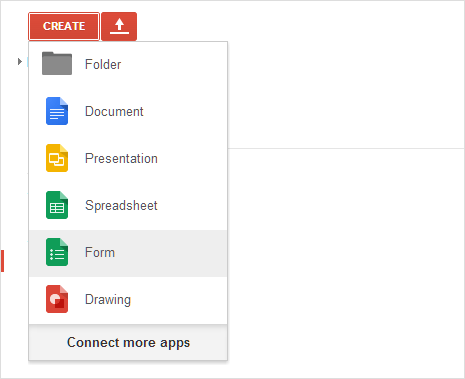
2. Click the Edit button (pencil icon) in the preloaded form element. Then select Date option next to Question Type section. This will add date picker to your Google Form. It further provides option to show or hide year option in the date picker. In the date picker pop-up, user can click ‘Today’ button to automatically select current date or click clear to select any other date. Just like other available fields, it also provides option of “required field“. Checking this option will make user to select specific date in order to submit the form.
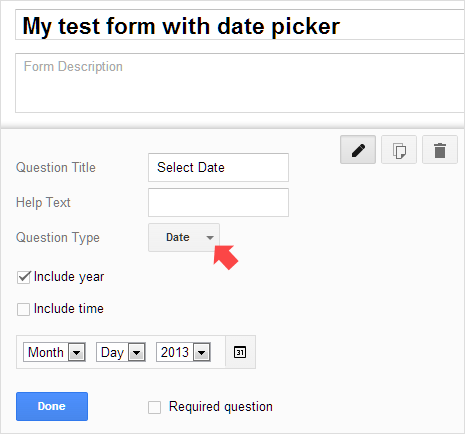
3. Similarly, you can select time option for allowing user to select time with options like: Hrs Mins and AM / PM. Time option can be selected with date option to show time and date picker together. You can also show time field separately by selecting time as question type option. There you will also get option for duration that will show options like: Hrs, Mins and Seconds.
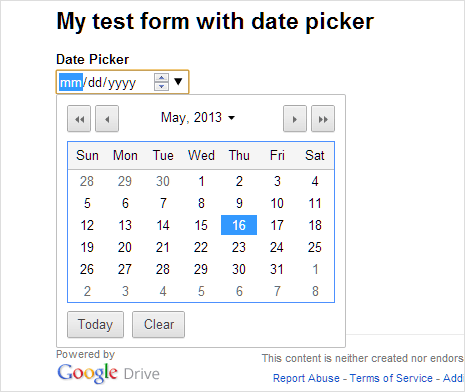
4. Once your are done with form creation, click ‘view live form’ button to preview form. You can see date and time fields in the form. Click on date option to see date picker to select any date from specific month and year. For adding time, type hours and minutes using your keyboard and press key(s) to toggle between AM and PM options.
Video: Show Date Picker field in Google Forms
After so many requests by lot of Google Form users, Date picker is live and beautifully implemented by Google. This makes Google Forms more usable and practical. Hope to see more feature additions to Google Forms.
