On Weekends one can booze off, party all night – you may indulge in some fun emailing that you may regret sending (of course the next morning)!
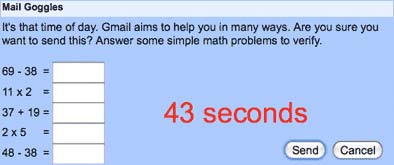
Picture this, you just send a harsh email to sweet girlfriend while in state of weekend fever or your boss is at receiving end of a blasting email from you. With weekend elements talking over, Gmail Goggles can bring sanity to your email routine.
While sending email, this feature will prompt you with a popup box containing maths puzzle. Solve the puzzle and your email will be sent. Of course, too much weekend fever will through maths knowledge out of the window.
HOW TO USE GMAIL GOOGLES?
To get started, first you need to enable this feature. Goto settings > Labs > Gmail Goggles. Select enable option and click on ‘save changes’ button.
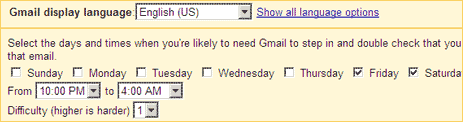
Now configure pop up settings of Gmail Goggles: goto settings, check for Mail Googles under ‘general’ tab. Here you can select specific days of the week you want Goggles to step in to check if this email should be sent by you.
You can also configure time and difficulty level of maths problem that you need to solve in order to send email. This is practically sound and sane way to remain OK OK during weekend fever – as far as email sending is concerned!
