bit.ly is a popular and very basic URL shortening service. Besides the basic URL shortening, it also provide other features like analytics click tracking and qr code generation. By default, qr code is generated for all short bit.ly URLs. Hence, you can easily get QR code image of any bit.ly URL.
Generate QR code image of bit.ly URL
1. Open bit.ly website and generate a short bit.ly URL like http://bit.ly/c6ghD4
2. To view QR code of this short bit.ly URL add .qr in the end of bit.ly URL. For example convert http://bit.ly/c6ghD4 into http://bit.ly/c6ghD4.qr
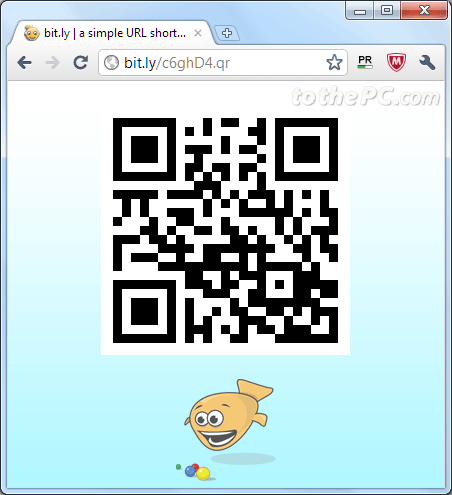
QR code image will be displayed for specific bit.ly URL. You can use camera of your smartphone to read the QR code and open specific URL on your mobile phone. You can also use Goo.gl service to shorten URLs and generate QR code of goo.gl URLs.
