Now you can show neat cloud of labels (tags) on sidebar of your blogger blog without resorting to any 3rd party hacks. Besides showing labels in the form of list, label gadget gets enhancement to show labels in the form of cloud. More popular label appear with bigger font than less popular labels.
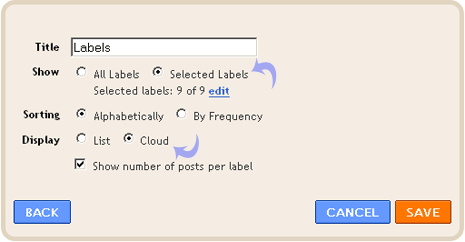
Add Tag Cloud to Blogger blog
1. Login into Blogger.com account.
2. Click Layout option for the listed blogger blog.
3. Under “Page Elements” tab click “Add a Gadget” link.
4. Search or scroll down to select Labels option
5. Click ” selected labels” to select labels that appear in label cloud.
6. Click to select “Cloud” option next to display.
7. Click Save button to see label cloud in action on your Blogger blog.
Blogger just got better with all new label cloud gadget to display label cloud in few simple clicks. Also checkout gadgets to show Twitter and Picasa photos updates on Blogger blog.
