Data backup is an important routine for any computer user. It is simple yet many of us tend to ignore it. Lose of data inspires enough to start backup (and sync) procedure for future data safe keeping and recovery in case of crash. Following are few simple and free data backup software programs for your Windows computer.
1. Comodo Backup
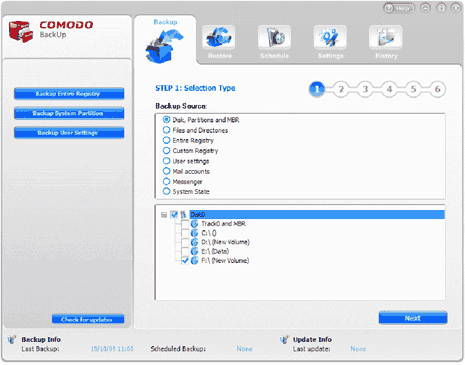
It is an automatic file backup and recovery for Vista, XP and Windows 7. You can backup files or folders anywhere on your computer, network or FTP server. Scheduler feature allows you to run backups at any time. It supports multiple compression saving lot of disk space while backing up files. It has easy to use wizard interface for setting up backup routine on PC. Comodo Backup [12MB]
2. Delta Copy
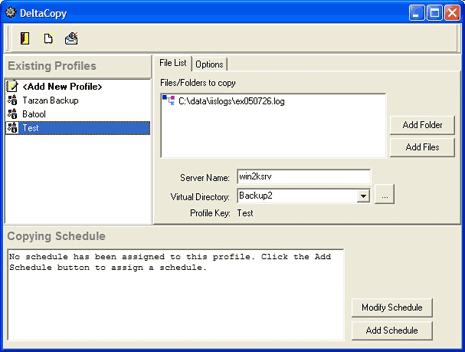
It is an open source backing program that support fast incremental backup program. Instead of copying all the files, it only copy modified files for perfect sync and as a result saves bandwidth, time. You can configure profiles in DeltaCopy to run backup based on specific schedule. Receive email confirmation for backup status and files can be restored in single click routine. Delta Copy [10MB]
3. Ace Backup
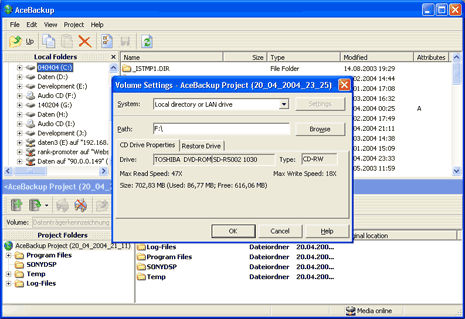
Ace Backup is another free yet powerful program for secure backup. It allows you to store data on any storage device like: CD, DVD or on your remote FTP server. It supports backing up of single files and groups of files as per requirement. It can store different versions of files and restore either of previous version. Ace Backup [5.18MB]
4. Mozy Backup
Mozy is very popular and feature laden backup service. You can use the service for free for upto 2GB data. Create an account at Mozy website for free and download software program for your computer. Launch the Mozy client on your PC, setup the backup routine for specific files and directory. Mozy Free
5. Microsoft Sync Toy
It is a simple and effective program to copy, move, rename, delete files between folders and computers quickly. You can easily data between multiple computers using this software. It supports number of synchronization options and allows preview before actual backup sync process. Microsoft Sync Toy
Besides above, there are number of data backup programs. Which is your favorite way to backup data? Share with us by adding a comment!
