Amphetype is a free typing software that helps you improve typing speed & accuracy. It provide detailed analysis of your typing tests along with performance reports and statistics. You can load any text file into the program and use text in that file for your typing text.
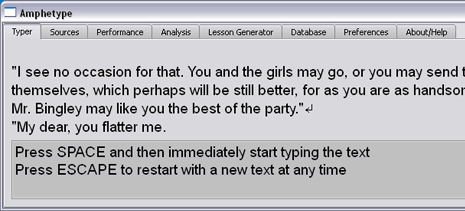
How to use amphetype for typing test?
1. Download Amphetype, double click to extract files.
2. Double click “Amphetype” to launch the application.
3. On main screen, press spacebar to start typing the displayed text.
Add more text files for typing test
1. Click Sources tab to import text files into the application.
2. Now Click “Import Text” button and select any text file.
3. You can also select text files from “txt” folder in application files.
4. Once text file is loaded, double click it to use that for typing test.
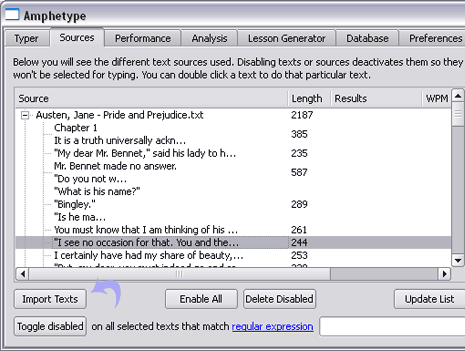
Performance and analysis tabs show details of your typing test results including: WPM, accuracy, viscosity, statistics on texts, words, keys and trigrams. You can also auto-review slow and mistyped words after every text or generate custom lessons to practice problem words, keys, trigrams. Amphetype is one easy to use and full featured typing program to master keys of your keyboard and type text quickly with accuracy.
