Do you want quick and super easy way to split PDF & TIFF files? FaxTool is straight forward small utility that allows splitting and merging of any PDF / TIFF file(s). It works with easy to use “drag N drop” feature for splitting and merging files. To get started:
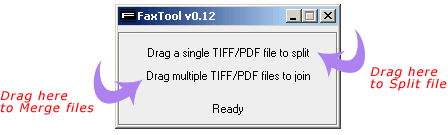
1. Download FaxTool utility [weblink] on the computer.
2. Double click to launch the utility.
3. Drag any PDF or TIFF file(s) to the utility window.
Related – Merge & Combine multiple PDF files online
It will split large PDF / TIFF file and create smaller multiple files in the same folder. Alternatively, it will merge or combine PDF / TIFF files if you drag multiple files. It is a standalone utility and does not require install. Just download and start using to split or join PDF / TIFF files on the fly.
