We have already seen cool way to make stylish printable calendars with own photo. Get into Christmas spirit by creating custom printable Christmas cards with own text and photo. GotFreeCards website has loads of colorful Christmas card designs, you can select either and customize as per requirement. Once done with editing, quickly print the card without having to login or register.
Make printable Christmas cards online
1. Open GotFreeCards Christmas special webpage.
2. Click to select any Christmas card design as listed.
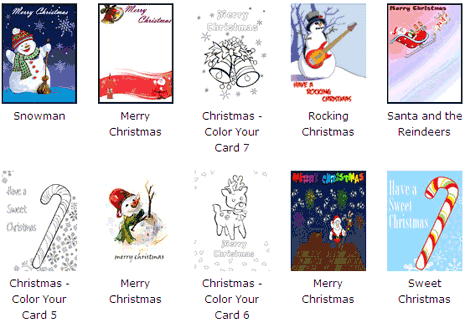
3. Online editor will load to allow editing of front and back side of selected card design (have patience, it takes some time to load).
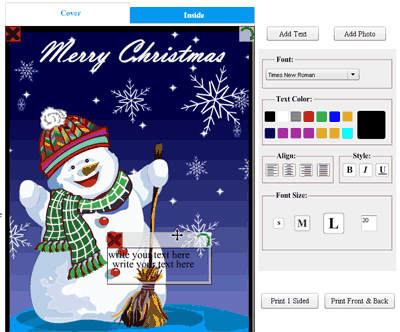
4. Click ‘Add text’ and ‘Add Photo’ to insert custom text & images to either side of the card.
5. You can drag to position added text or photo.

6. After editing, you can print one side or both sides of the card using print buttons at bottom right part of the webpage. Ready for custom Christmas card creations or you want to download printable 2010 calendars?
