Do you want to play [very harmless] PC prank on friends? You can flip any webpage upside down in Google Chrome browser and amaze friends while they try to browse favorite websites (all appearing upside down). This is possible by using “Upside Down” Chrome extension to flip whole webpage or flip webpage except images.
Make webpage load upside down in Chrome browser
1. Open Google Chrome browser.
2. Download Upside Down Chrome extension.
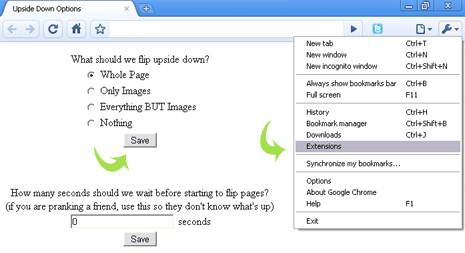
3. Click Tool > Extension & click “options” button next to ‘Upside down’ extension.
4. Select either of option: whole webpage, only images, everything but images, nothing. You can also set time to initiate webpage flipping.
5. Click ‘Save‘ button & restart Chrome browser.
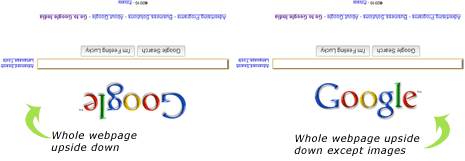
Now open any webpage, it will be all upside down. Easy pranky fun, isn’t it? Besides this, you can try more PC pranks including fake virus havoc or showing pranky error messages on Windows.
