Google Books has online scanned digital collection of almost 10% books ever published. Do you want to find occurrence of specific phrase (words) in Google Books collection? You can easily do this using ‘Google Books Ngram Viewer’ online tool. Result is displayed in line graph format indicating decline or increased usage of specific phrases in Google Books collection.
Using ‘Google Books Ngram Viewer’ tool
1. Open Google Books Ngram Viewer web tool.
2. Enter specific phrase or words of your choice.
3. Then select year range for desired results.
4. Select specific language among: Chinese, English, French, German, Hebrew and Russian.
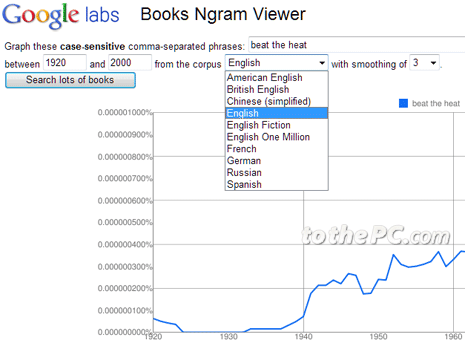
5. Also select smoothing value from drop down box.
A smoothing of 1 means that the data shown for 1950 will be an average of the raw count for 1950 plus 1 value on either wide: (“count for 1949” + “count for 1950” + “count for 1951”), divided by 3. So a smoothing of 10 means that 21 values will be averaged: 10 on either side, plus the target value in the center of them. A smoothing of 0 means no smoothing at all: just raw data.
6. Then click ‘search lots of books’ to view result for input phrases.
This is a handy tool to understand trend of specific words or phrase usage over period of years. One can also conclude on future trend by analysing rise or fall of specific words usage.
