Microsoft Office 2010 has lot of new feature including extension of ribbon interface introduced in Office 2007 version. Users comfortable with old Office menus, might get confused to find location of commands on new Office 2010 ribbon interface. You can perform quick transition from old menu interface to comfortable working with ribbon interface using “Interactive Menu to Ribbon guide”.
Download Menu to Ribbon Office 2010 guides
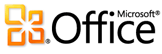 You can download and use interactive menu to ribbon guide for respective Office 2010 programs. The guide is a simulation of the old menu version of Office. In the guide, click any menu or toolbar command – it will show you the location of commands in 2010 program.
You can download and use interactive menu to ribbon guide for respective Office 2010 programs. The guide is a simulation of the old menu version of Office. In the guide, click any menu or toolbar command – it will show you the location of commands in 2010 program.
1. Word 2010 menu to ribbon guide.
2. Excel 2010 menu to ribbon guide.
3. PowerPoint 2010 menu to ribbon guide.
4. OneNote 2010 menu to ribbon guide.
5. Project 2010 menu to ribbon guide.
6. Visio 2010 menu to ribbon guide.
These guides should install fine on Windows 7, Windows Server 2003, Windows Server 2008, Windows Vista and Windows XP operating system. It also require Microsoft Silverlight 3 or later.
