Desktop shortcuts allows us to open application programs quickly on Windows. While installing software, a desktop shortcut icon or link is created on Windows PC. Over a period of time lot of shortcut icons are created (and some deleted) as we install and uninstall programs. We can easily clean up shortcuts mess on Windows by automatically searching for broken shortcuts and finally deleting them. This can be automated using portable “Broken Shortcut Fixer” and “Shortcuts Man” programs.
I. Portable “Broken Shortcut Fixer” program
1. Download Broken Shortcut Fixer program on your Windows computer.
2. After download, double click downloaded file to run the program.
3. Select the drive partition like C, D, E for running scan to detect broken shortcuts.
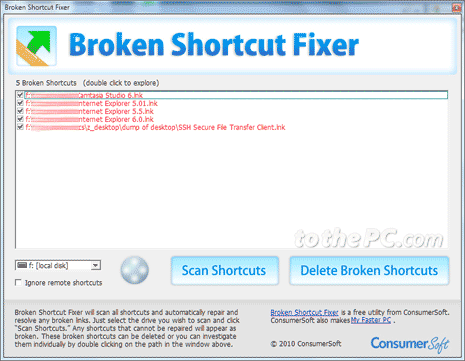
4. Click Scan Shortcuts button to initiate the scan.
5. It will display broken shortcuts in the program window. You can click Delete Broken Shortcuts button to delete broken shortcuts.
II. Portable “Shortcuts Man” program
1. Download Shortcuts Man program on your computer.
2. Double click to unzip the downloaded zip file. Then double click shman icon to launch shortcuts man program on your Windows computer.
3. It will automatically run scan and display all the shortcuts on your Windows computer.
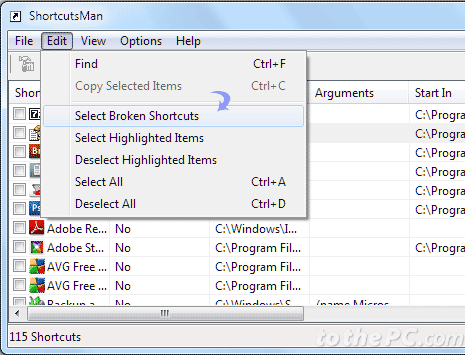
4. Once the scan is complete, goto Edit > Select Broken Shortcuts. This will highlight broken shortcuts detected by the utility.
5. Then click Delete button icon on menu bar to remove broken shortcuts.
