Google profile URL is in the form: [http://profiles.google.com/myname]. It is a unique URL that identifies Google profile of a user. You can share the Google profile URL with friends online. They can view your basic profile details, activites, profile photo (as per configuration done by profile user).
Locate the unique Google profile URL
1. Open this URL http://profiles.google.com/me on your computer.
2. Login into your Google account.
3. Then URL will change from http://profiles.google.com/me to http://profiles.google.com/myname (here myname is the profile name set by you). [http://profiles.google.com/myname is your full profile URL]
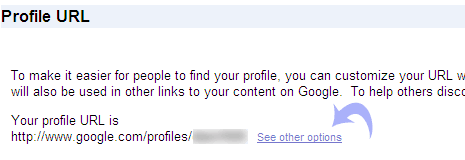
To change Google profile URL, click ‘Edit profile’ link at top of the page and scroll down at the bottom to view current Google profile URL. You can click ‘see other options’ link to select a different profile URL, as per requirement.
