Do you want to automatically extract image screenshots from a video? Free Video to JPG Converter application makes this process involving few simple clicks. It allows you to extract frames from any selected video at selected interval of time. To get started, select the input video file in the application.
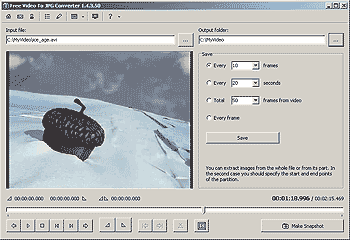
Then chose the location where you want to save image from top right part of application window. Now set time frame to take screenshots from the selected video. Select specific start-end points in the video and click save button to automatically extract image screenshots. Download Free Video to JPG Converter and capture images from your favorite videos!
