Zoho creator has bumped up new plugin that makes web application creation process real easy. It has released new plugin for Microsoft Access that allows easy import of Microsoft Access database into Zoho creator. After the transfer to Zoho creator, an application is automatically created with tables, forms, views etc.
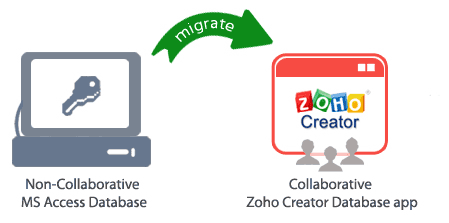
Related – Convert Microsoft Access database to MySQL
As pointed by Zoho blog [http://blogs.zoho.com/general/create-zoho-creator-web-apps-from-microsoft-access-database], “… This is a quick way of creating a web-based collaborative database app from your non-collaborative Microsoft Access DB. Once the Microsoft Access DB is migrated to Zoho Creator, the collaborative aspects kick in where the entire application (or parts of it) can be shared with multiple users.” Whole process involves 3 steps approach:
1. Import MS Access database to Zoho creator.
2 Automatic creation of web apps from imported MS Access database.
3. Quick share of applications with other users.
Above video explains the import of database and web apps creation process. Download Zoho Plugin [http://www.zoho.com/creator/tools/zoho-migration.exe] for MS Access, users can create upto 3 applications with 2 users with file attachment size upto 200MB for Free. More apps and users can be added by subscribing to paid plans.
