Youtube has finally implemented Wonder Wheel feature to explore Youtube videos interactively. To get started, type any keyword on Youtube search and you will notice Wonder Wheel option at the top of search results page. Click it to see wonder wheel for searched keyword and don’t forget to notice related video results on the right side.
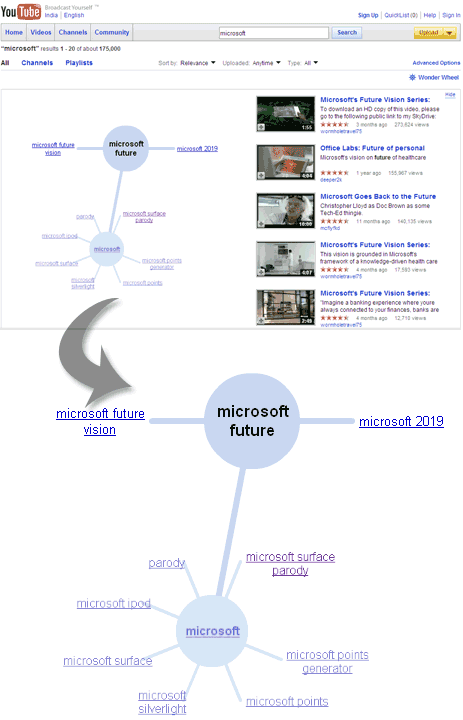
You can click on different branches of wonder wheel to see sub-branches. As you click through different parts of the wheel, you can related and more specific video results on the right side. Wonder Wheel feature is one cool way to explore youtube videos for more refined results for specific keywords, the easy way. It is good for one time fun as you will most likely switch back to traditional listing search after wonder wheel fun and play, what say? [source]
